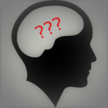If the mobile client is not behaving, here are some Frequently Asked Questions and Answers
- Systems says it is an unregistered device
You need to supply your catch phrase to register the device with the system - contact your DCRE representative for assistance - "Client out of date" error - You need to update your mobile client - Contact your DCRE Representative for assistance
- It isn't working on my iPhone - Correct.
- No sound is playing (news, podcasts, MP3)
- Make sure Voice is ON (tap the "Voice:" icon until yellow and "ON")
- make sure MEDIA volume is all the way up
- Disconnect Bluetooth and try the command again
- Turn on DEBUG by tapping "Debug" until Yellow/ON) - look for SOUNDURL or SOUNDTITLE references. if not, contact DCRE
- Some commands don't work (end up in 'thump' sound)
- Commands may be restricted, check with DCRE
- Commands may require sub module (check BrainJogger ID)
- Commands may be misunderstood
Turn on DEBUG by tapping "Debug" until Yellow/ON) - look for SOUNDURL or SOUNDTITLE references. if not, contact DCRE