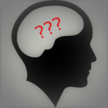We've recently made some changes to the BrainJogger Mobile Client, some on purpose, others... not so much.
- Mobile client updates (Client/Server bug fixes, Dec 2022) - (Client update recommended) V0221212 (1.8d)
- Enabled timer ability (User requested change)
- Interface now has a "Timer" button which, when pressed, will begin a countdown timer.
UX Engr: Once pressed, Timer button is then replaced with countdown in seconds, red font during last 10 seconds, ends with a sound and popup before reverting to Timer button - Default timer duration (DTD) is 60 seconds. Pressing the Timer button (even when in countdown mode) will add DTD seconds.
- Time default may be changed on the INFO screen by updating the "Timer (in seconds) field and pressing "SAVE"
- Voice command supported: CHAT commands of "set a timer for 42 seconds" where 42=count of whatever number you want and seconds=units of time measure.
Valid counts are integers only (numeric words like "twelve" are not currently supported)
Valid units are (currently): seconds, minutes, hours.
Note: Only "Set a timer" is supported, later sprints will expand to "add a time, make me a time, etc." (Feedback welcome)- Key-in command supported: Type in your command, using numbers of the unit count. Note: Sound will still play even when key-in input is used.
- Interface now has a "Timer" button which, when pressed, will begin a countdown timer.
- Bug fixes:
- Corrected issue on Android platform where initial registration resulted in a persistent, corrupt database query.
Affected users should upgrade to latest version or contact DCRE support for a one-time "database correction" patch version of the client. This
will correct the problem without resetting other data or processes.)
- Corrected issue on Android platform where initial registration resulted in a persistent, corrupt database query.
- Enabled timer ability (User requested change)
- Mobile client updates (Client/Server bug fixes, Jan 2022) - (Client update recommended) V2_220123b
- Enabled ability to enter commands via keyboard (User requested change)
UX Engr: Handles situations when speaking to your phone is not possible or may not be appropriate.
This allows CHAT messages to be entered via the new "Key-in" button.
Note: Only CHAT commands are supported at this time. Adding to TASK, BUY, and other list entries is still voice only. (Feedback welcome)
- Enabled ability to enter commands via keyboard (User requested change)
- Mobile client updates (Client/Server bug fixes) - (Minor) V2_010921b
- Enabled ability to have reminders be generated from databases on a per client basis.
This allows messages to be assigned to specific mobile clients, useful in locations where multiple Amadeus clients are in use simultaneously.
Usage: Enable reminders (default off) by toggling the reminder button on the main screen.
Note: This requires an update to allow each client to have a unique identifier. Older clients will continue to pull from the database on a first come, first serve basis. - Various UX enhancements: default settings now show as DEF until manually updated, INFO screen supports client config updates, text responses now wrap
Coder comment: This was a user-submitted request, please keep 'em coming! - Enhanced debugging information added to "Don't Panic!" button.
- New command: "Make me smile" has been added (recommend volume up, listen til then end)
- Change "search the web" command to launch external browser (in addition to in-app browser at the bottom of the main screen)
Coder comment: This was a user-submitted request, thank you. - Corrected timing issue with new "Reminder" options. This will result in less delays between events (smoother TTS from one event to then next)
- Enabled ability to have reminders be generated from databases on a per client basis.
- Mobile client updates (Client/Server bug fixes) - (No client update required)
- Corrected problem with mobile browsers not updating tasks
(Also added "Tasks (Mobile)" to main website for easier navigation. - Started working on integration with "BS Tracking" application into verbal command suite for Amadeus
Coder comment: This is not yet open to public beta testing, please stay turned. - Corrected issue with Stock Updates for daily stock reports (bad feed downstream)
- Corrected problem with mobile browsers not updating tasks
- Mobile client updates (Version 1.3.1B, build 032518b) - These changes require a client update - Ask your DCRE representative for details
- Added "show the moon" command, displays image of moon (from usno.navy.mil)
- Modified "phase of the moon" to include image (above) as well as verbal description.
Coder comment: Protocol now supports mixing text and PIC displays, along with SOUND URLs. - Cleaned up version reporting on INFO screen, still messy though.
- Mobile client updates (Version 1.3.1B, build 032418a)
- Added web search and remote web page display capabilities. Various commands will use this going forward.
Design group comment: Requested by auto users group
Coder comment: Protocol now supports URL and PIC displays, WEB_SEARCH deprecated.
- Added web search and remote web page display capabilities. Various commands will use this going forward.
- Mobile client updates (Version 1.3.1A, build 031818a)
- Fixed a problem with weather forecast
Coder comment: "What's the weather forecast" worked, now "what's the weather report" does as well... - Added a second, larger CHAT button at the bottom of the screen
Design group comment: Requested by auto users group - Added two new voice commands for client: "Turn on SMS" and Turn off SMS"
Coder comment: Verbal equivalent of hitting the SMS button, toggles between OFF and FOREGROUND - Added preliminary support for display pictures and calling up web pages within the client.
- Fixed a problem with weather forecast
- Mobile client updates (Version 1.2.1C, build 021218b)
- Fixed a problem with SMS support - can now toggle SMS to on, off and (new) foreground-only
- Implemented reward code (new REWARD button)
Coder comment: Adds task with negative point values. "new drone worth 500 points" = reward with -500 point value
- Mobile client updates (Version 1.19e, build 012018a)
- Fixed a problem with settings - App no longer requests (or requires) Google Voice
- Fixed intonation settings
Coder comment: Tone is now played when request is sent, a different tone on receipt - to get a sense of network processing delay
- Mobile client updates (Version 1.19c, build 010708c)
- Podcast Support code now being introduced (customized subscription, last nn episodes, etc.)
- Improved main screen layout - better UX
- Removed test code for phone calls - app permissions reduced (removed contacts, phone access request)
- Improved news reader - now announces source and episode title, when available
Coder comment: Podcasts now database-driven, send us your podcasts for testing if you like.
- Mobile client updates (Version 1.19a, build 010118d)
- Text Messaging effort restarted - Amadeus client now reads incoming text messages (if SMS button is marked "On")
- Tablet support enabled - Better formatting options for different sized screens
- New "AppTest" button - work in progress, see WIP for more info
- Preliminary code for local device app launch now underway.
Coder comment: If you have Pandora or Sonos installed, try "launch pandora" or "launch sonos" commands
- New / Improved command functionality:
- Improved weather forecast capability - now supporting city and state references (where supported by Weatherunderground API).
Coders comment: If the city is not parsed by Google voice, rephrase request to specifically include a comma: "What is the weather for Schenectady comma New York") - In light of the brutal winter, new code is being tested for a "temp check" command to report temperatures in multiple, pre-defined zipcodes. Future functionality will use same per-user modification as stock portfolio screen (in development)
- Update all late chores - The "update late task" command has been duplicated to support updating late chores (requires separate command: update all late chores)
- Mass Add now uses default task context - When using the "mass add" feature, the default project will be the default for new tasks (which can be set by the "set default task to xxx" command outlined below.)
- Improved weather forecast capability - now supporting city and state references (where supported by Weatherunderground API).
- New commands:
- "Update all late tasks" - This command will bring all tasks whose target dates are over due up to date (currently costs 5 pts per "push")
Note: If there are actions over 1 week old, this is a more cost-effective approach as only one "pushtask" penalty is applied per task (2 weeks old would cost 10 points using the manual update method).
- "(set) default task to xxx" - Sets the default project for new tasks to xxx.
Previously, new tasks would default to "Misc" unless the command included "assign to project xxx". Using this command, you can change the default to whatever you want and new tasks will be assigned to the new default until changed.
- "(what is) default context for yyy" - Queries/reports the current context default for yyy, usually TASK.
(Future commands will further expand this to include other context settings, this is an active area of development).
- "Update all late tasks" - This command will bring all tasks whose target dates are over due up to date (currently costs 5 pts per "push")
- News sources: The BBC has changed their setup so the 2 minute news podcast is no longer available via RSS. We're working on resolving that but in the meantime, the BBC entry will take you to a much-longer daily podcast. As a result, we have removed it from both the "morning report" and the "afternoon report". Instead, the CBC news will be played during those commands sets.
- As of version 1.1.7, the mobile client supports multiple users - meaning anyone with a Brainjogger account can arrange to become a beta tester for the mobile client.
- The mobile client can now do limited wikipedia searches and present them both textually and audibly (using text to speech):
- Command: research [topic] - Results in a one line description / response, initially from simple.wikipedia.com if available, otherwise en.wikipedia.com
- Command: detail research [topic] - Results in a three line description / response, initially from simple.wikipedia.com if available, otherwise en.wikipedia.com
- Command: full research [topic] - Results in a five line description / response, initially from simple.wikipedia.com if available, otherwise en.wikipedia.com
- Command: complete research [topic] - Results in a three line description / response, initially from simple.wikipedia.com if available, otherwise en.wikipedia.com.
We recommend against using this and may take it out as an option, it will read the entire wikipedia article which seems like a good idea but really isn't - trust us.
This is still a work in progress, primarily because the Wikipedia query engine is case-sensitive (why?) and so not all queries result in correct responses. Also, the wikipedia results are inconsistent with respect to what "a line" is, sometimes they parse on periods (which can be bad), other times they have new lines (but only after 2-3 sentences...) so, it is a tad inconsistent but it is still a wealth of info and a great service. (Side note: DCRE Labs is apparently researching an option to bump up one of their network lines to gig speed and host a wikipedia mirror as part of their outreach mission. Stay tuned for more info or send support@dcre-labs.com a note if you have suggestions on a cheap way to build an 80TB storage array).
- The location code (optional) now updates the zipcode default - meaning the forecast and temperature readings will now default to your current location if you like. For those that don't like the tracking potential of this, you can easily turn it off and, for additional comfort, remove the location access for the client. It will not complain and simply say it can't find your location if you ask. You can manually set your zipcode off the INFO screen.