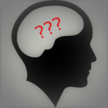We've recently made some changes to the BrainJogger Web Client, some on purpose, others... were.. let's just say little gifts from the typo monkey clan.
- Web client updates (Client/Server bug fixes, December 2021) - (No client update required)
- Added ability to "mass-edit" page to sort (order) tasks by target date
- Modified "mass edit" banner page to apply category and project filters (if defined by current page)
In other words, if you are in the PC view screen and have filtered by project, then click MASS EDIT, the edit screen will auto-filter on the project.
Update: Category filters are also now supported.
- Modified "mass-edit" function to support filtering by project
(Also added "Return to edit screen" for easier navigation.)
- Enabled project filters for mass-add and PC edit screens (Request/Task Number #4304)
Coder comment: May be extended to mass-edit in the future.
- Added ability to change default context for tasks
Previously, default task could only be changed audibly through through mobile client
- Enhanced post mass-add screen to provide additional options (ease of navigation improvement)
- Web client updates
(July, 2025)
- Added new "To-do" capability, allows for calling up a todo list for easy checking off of completed items.
Note: This format is also printer-friendly for those that need a physical "to do" list.
Programmer's note: Also supports Task and Category filtering from the "PC" screen
- Corrected URL bug that was preventing "PC" updates (website) from properly sorting column headers
- Added "Tasks (Mobile)" link to main page for easier access to task list from mobile web browsers
- Added ability to filter on category and project in PC update screens (both PC and mass edit)
Coder comment: Similar functionality may be extended to mass-edit in the future.
- Corrected issue on date edits not being processed for projects with more than 4000 tasks.
Coder comment: Issue was no calendar pop-ups for due dates or target dates from tasks numbers > 1000
- Added entry count report line to bottom of mass update / PC edit screens.
- Added limit of no more than 200 "mass edit" entries at a time.
Recommend using filtering options but a pagination system is also being considered.